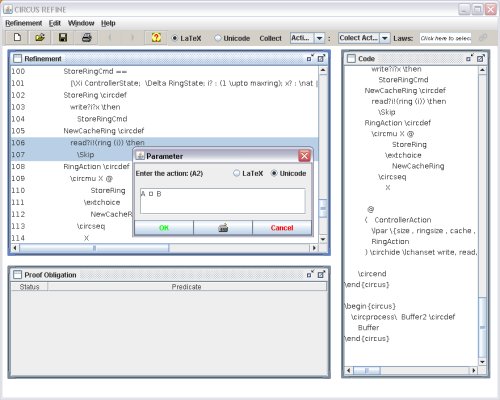In order to make the unicode format really available, we must provide a way to insert
the unicode symbols. In CRefine, this is done using a virtual keyboard. In order to access it
in the parameter window, we must have the unicode format selected for the window.
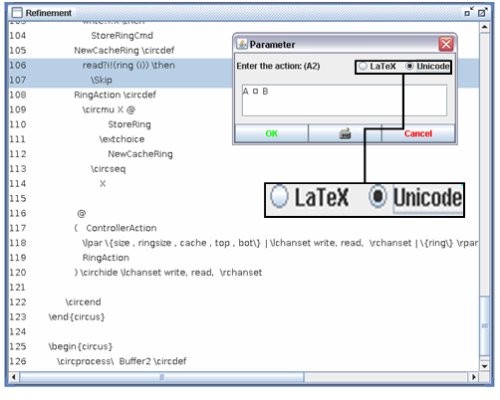
After the selection of the unicode format, the button will be enabled
and the virtual keyboard can be accessed. The symbols found in the keyboard
are classified in sections following the classification of the
List of Symbols. In order to make the choice
of symbol easier, a tooltip text is given for each symbol.
will be enabled
and the virtual keyboard can be accessed. The symbols found in the keyboard
are classified in sections following the classification of the
List of Symbols. In order to make the choice
of symbol easier, a tooltip text is given for each symbol.
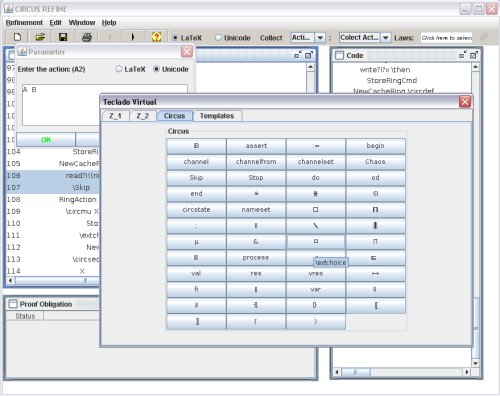
By clinking on the symbol button, the corresponding symbol is included in the parameter window.
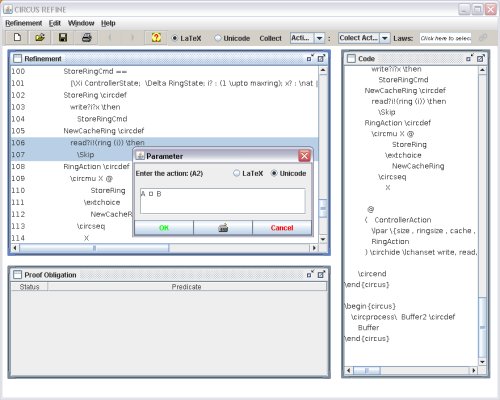
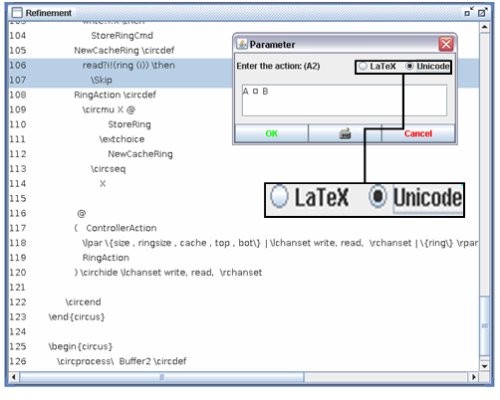
After the selection of the unicode format, the button
 will be enabled
and the virtual keyboard can be accessed. The symbols found in the keyboard
are classified in sections following the classification of the
List of Symbols. In order to make the choice
of symbol easier, a tooltip text is given for each symbol.
will be enabled
and the virtual keyboard can be accessed. The symbols found in the keyboard
are classified in sections following the classification of the
List of Symbols. In order to make the choice
of symbol easier, a tooltip text is given for each symbol.
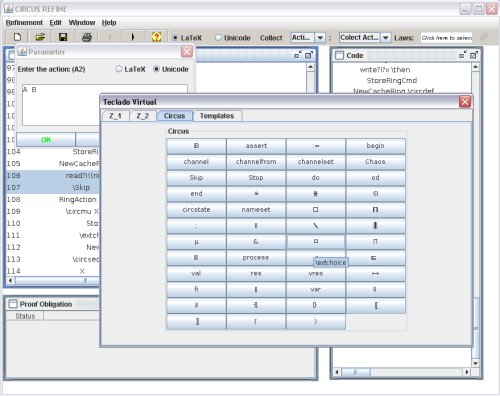
By clinking on the symbol button, the corresponding symbol is included in the parameter window.